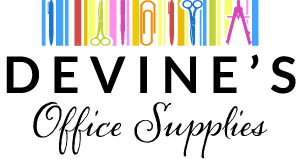Tips for Troubleshooting Technical Issues While Working from Home
From how we shop to how we work, the coronavirus pandemic has changed nearly every aspect of our daily lives. As recently as January, over 50 percent of Americans were still working from home at least part time.
Even though they might not be in the office, workers still face technology troubles that make getting through the day a challenge. Continue reading to learn more about the top computer problems and how you can resolve them.
Internet connection
Most workers require a speedy internet connection to be productive throughout the day. These are some of the possible culprits if you’re experiencing slow or no internet connectivity:
- Computer: The first thing to check if your internet is out is your computer. Is the wi-fi turned on? Most laptops have a little icon in the corner of the screen that looks like a cellphone tower. Ensure this icon didn’t accidentally get clicked, as this can disconnect you from the internet.
- Router or modem: Your router or modem is connected to the internet and sends a wi-fi signal throughout your home. Sometimes, these devices malfunction and need to be reset. To do this, simply unplug the device and wait 30 seconds before reconnecting it.
- ISP: If the issue isn’t with your computer, modem or router, your internet service provider (ISP) may be to blame. ISPs sometimes suffer from outages or are undergoing planned maintenance, which may be why you’re not connected to the internet.
Hardware troubles
Many of the computer problems we see have to deal with the computer’s hardware and not the software. Here are a few of the issues you may run into while working from home:
- Printer: A broken printer can really throw a wrench into your workday. You can troubleshoot many problems by unplugging the printer, waiting 30 seconds and then plugging it back in. You might also need to uninstall and reinstall the printer software on your computer. If nothing seems to work, call the pros at Devine’s Office Supplies to take a look at it.
- Touchpad or keyboard: No work is going to get done if your laptop’s touchpad or keyboard stops working. The first thing to check for is any moisture, which can cause the cursor to jump around. If the keyboard is acting up, you may need to update the drivers.
- Monitor: Having an external monitor can really improve your productivity—that is, until it stops working! If the screen is blank, first check to ensure all of the cords are plugged in. Then, listen for any beeps or other sounds coming from the screen. If it’s making any weird noises, you may need to replace it.
Consider buying new equipment from Devine’s Office Supplies
If you consistently have slow or no internet connectivity or if you need new computer hardware, be sure to shop at Devine’s Office Supplies. In addition to repairing copiers and selling new equipment, we also carry an array of office supplies and office furniture to meet all of your needs. Stop in today to see what we can do for you.